Telegram US Group List 1263
-
Group
 6,770 Members ()
6,770 Members () -
Group

Paris Nationaliste
1,405 Members () -
Group

🤍Love and Hate🖤
1,593 Members () -
Group

⚡WORLD⚡🌏Curiosidades🌏 y 🧦Chollos Aliexpress👒
3,602 Members () -
Group

💎Botonera Fondeur (Español)💎
3,197 Members () -
Group

پزشکان گیل
2,206 Members () -
Channel

مؤلفات الحبيب أبي بكر المشهور
1,851 Members () -
Group
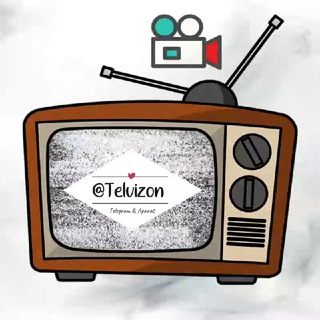
کانال تلویزون
1,744 Members () -
Group

الدوري الاسباني LaLiga 🇪🇦
6,773 Members () -
Group

Товары с АлиЭкспресс
61,098 Members () -
Group
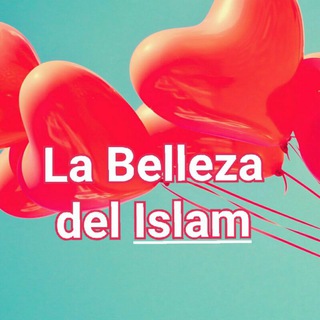
La Belleza del Islam
341 Members () -
Group

HAMPY - Luciana Lopes
1,540 Members () -
Group
-
Group

هنرنامه
4,650 Members () -
Group

disscussion group
545 Members () -
Group

حلقات السيد الخطأ ❌ BayYanlış 🆕
2,066 Members () -
Group

Official ⭐️😇ßøñï
598 Members () -
Group

🇬🇧 Английский для ленивых 🇬🇧
11,052 Members () -
Group

- شِينٌ ،هَاء،دَال ™.
7,809 Members () -
Group

Achchiq Haqiqatlar🌶️
43,932 Members () -
Group

: فاطمٛۃ | .
1,778 Members () -
Channel

لبــّوھہ• 🐆🖤
1,482 Members () -
Channel
-
Group

زهرة الثالوث 🖤 HERCAI 3 حلقات
3,660 Members () -
Group

Teknik Menjawab Biologi 2020
407 Members () -
Channel

Kehne ko humsafar web series
1,436 Members () -
Group

VDT Алексея Аверьянова
10,239 Members () -
Channel

NCT STORE // OPEN
6,242 Members () -
Channel

﮼نەفامئك🖤’
887 Members () -
Group

کانال فیلم و آهنگ عاشقانه ❤️
11,789 Members () -
Group

美国信用卡指南读者群
3,429 Members () -
Channel
-
Group

Мілана Коломієць
3,872 Members () -
Group

𝐄𝐒𝐏+
1,244 Members () -
Group

منتدى شباب الجنوب
411 Members () -
Channel

عمرو دياب .
734 Members () -
Group

𝐄𝐔 𝐓𝐄 𝐀𝐌𝐎 𝐈𝐃𝐈𝐎𝐓𝐀
1,414 Members () -
Channel

ستوري story الحـ 🇮🇶شد
2,517 Members () -
Channel

🇮🇶ڪنْ_لُنْفُڛڪ_ڪلُ_شُيَ🇮🇶
2,537 Members () -
Group
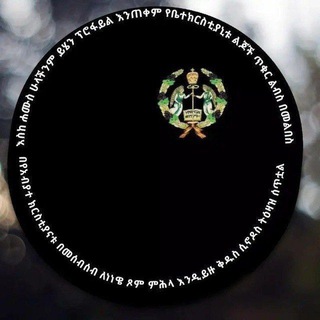
የዱርዬው ማስታወሻ
356 Members () -
Group

@Android
757 Members () -
Group
-
Channel
-
Group

الدالاتـ.......ـي
366 Members () -
Group

Любимое вязание крючком
1,017 Members () -
Channel
-
Group
-
Group
-
Group
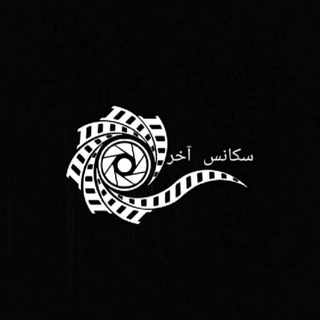
سڪانس آخر
1,018 Members () -
Group

Ani-DL Encodes 🌀
16,475 Members () -
Channel

Академия Фриланса💸
395 Members () -
Channel

Design Line GYM
3,049 Members () -
Channel

Q-anons Kanal🛡️ 💬 Newsletter/ SandySteen
9,314 Members () -
Channel
-
Channel

New Rock Metal Music
1,797 Members () -
Channel
-
Group

Ãĺļ îñ øñə
941 Members () -
Group

Новости Яндекс Диалогов
3,311 Members () -
Channel

💙Ⓚⓛⓐⓡⓐ - کــلارا💙
531 Members () -
Channel

Теннис 🎾📺 Eurosport
2,713 Members () -
Group
-
Group

Al_Soltan-100
1,087 Members () -
Group

Обмiн валют Рiвне "Kit Group"
706 Members () -
Group

HaloCloud的服务器解锁流媒体!
1,203 Members () -
Channel

✨• •𝐓𝐞 𝐥𝐨 𝐝𝐢𝐣𝐞• •✨
588 Members () -
Group

🔖 Novos No Telegram 🔖
4,303 Members () -
Group
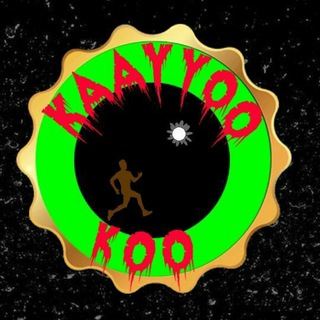
Kaayyoo koo
5,936 Members () -
Group

الحقيبة الجامعية
11,439 Members () -
Group

فوتبال فانتزی اسپشالیست | FPL SPECIALISTS
2,450 Members () -
Channel

Москва, я скучаю
3,617 Members () -
Group

🌸مزون شال و روسری هیرو🌸
676 Members () -
Channel

katalog secsur, pinned
724 Members () -
Group

𝐅𝐮𝐜𝐤 𝐥𝐢𝐟𝐞
584 Members () -
Group

𝗪𝗘𝗦𝗟𝗘𝗬 𝗧𝗨𝗧𝗢𝗥𝗜𝗔𝗜𝗦 ✌
774 Members () -
Channel

GMSM | مجاني
1,288 Members () -
Channel
-
Group
-
Group

BTCU
1,274 Members () -
Group
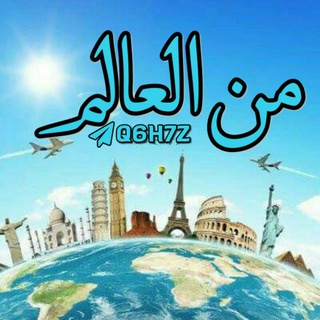
من العالم 🌏
2,450 Members () -
Group

🎼سابلیمینالهای قدرتمند🎼
5,075 Members () -
Group

روسری سرای مریوان
304 Members () -
Channel

📚فلسفة النجاح✨
1,357 Members () -
Group

🏛𝙑𝙄𝘾𝙀𝄒استور
61,793 Members () -
Group

؏ــٺــبــۃ إحۡــســٰا̍๛🖤
458 Members () -
Group

🤖 Apk Unlimited 📥
5,953 Members () -
Group

🍓Готовим с удовольствием🍓
1,717 Members () -
Group

﴿وَأَلحِقني بِالصّالِحينَ﴾
493 Members () -
Group

💟 تــرانــه هاے مــانــدگــار 💟
900 Members () -
Group
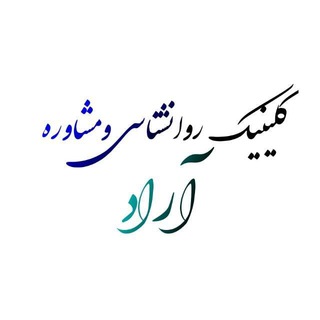
زوج درمانی و خانواده درمانی
4,848 Members () -
Channel

KILLAB
1,140 Members () -
Group

💰MILLIONER💰
1,906 Members () -
Group
-
Group

كوتش عبدالرحيم | Coach Abduelraheem
1,431 Members () -
Group

الإحسان للكورسـات التدرييـة
2,249 Members () -
Channel

Lorazalora Channel√ (Real)
23,596 Members () -
Group

🚑封閉式精神科病房💉🧠
744 Members () -
Group

Mongo (PS1)
1,757 Members () -
Channel

بيع وشراء| حسابات بوبجي|✅🔰IRAQ
319 Members () -
Group

Grant_Sechenov
1,061 Members () -
Group
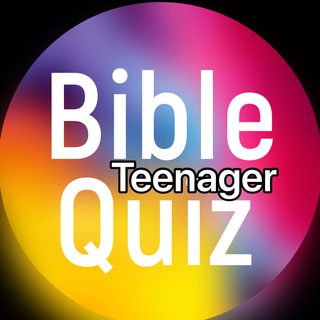
Teenager - Quiz
515 Members ()
TG USA Telegram Group
Popular | Latest | New
Telegram now allows you to add people who are near you. If the person on the other side has made his/her profile visible, you can see his/her name in the search. Just tap on the name to exchange contact info. After the recent update, it seems Telegram is not just a messaging service, but an all-encompassing utility to solve all your problems. It already has a powerful photo editor and now the company has brought some advanced tools to edit videos as well. Here is how you can use it. Just open a chat and select the desired video that you want to send. After that, tap on the tuning icon to open the new video editor. Here, you can adjust saturation, contrast, exposure, and more. There is even an RGB curve which is just amazing. I would say if you want a video editor for color correction and enhancing the look then Telegram has you covered with this awesome trick. Telegram Saved Files
Self-destruct is a popular feature on Telegram, but it has been limited to the separate “Secret Chat” option only. However, with the recent update, now you can self-destruct media like photos and videos on normal chats too. Just select a photo or video and then tap on the “timer” button. Now, you can choose the time after which the media will be deleted from everywhere. Powered by Playwire There are a lot of cool things you can do with Telegram, and we have included some of the best ones on this list. You can check out the table of contents below to get an overview of the tricks we have mentioned and jump ahead to whichever Telegram messenger trick you want to learn more about. Unlike other cloud-based solutions, Telegram’s personal space has infinite storage. You can also send all kinds of files here. However, note that each file you send must be sized lesser than 1.5GB.
The app is really awesome for me rather than using other Messaging apps for my day-to-day works. It has all the things that meet my requirements. One of the things that I love about Telegram is that the service gives me an easy way to change my phone number attached to my account without making me lose all my previous chats. If you also want to switch your Telegram number, it’s pretty easy to do. First, tap on Settings and then tap on your mobile number. In addition to these functions, you can enable in-app browsing that lets you open external links within the app. All these options are available under the “Chat Settings” section. This security-focused messaging app allows you to register a unique username so that people can message or add you to groups without necessarily knowing your phone number. This way, you can keep your number private.
You can quickly find Premium Stickers from all your packs in a dedicated section of your sticker panel, below 'Recently Used'. See also: How to delete a Telegram account
Warning: Undefined variable $t in /var/www/bootg/news.php on line 33
US